This, and the following posts, are my interpretation of a simple guide to get a small microservice running on Azure, and mixing it with the security offered by AppConfiguration and KeyVault.
Part 1 : Setting everything up to code
So what do we need to start with?
- Visual Studio (community or code) –
I’m a fan of Studio, but for this i’ve taken myself out of my comfort zone and decided to use VSCode - Git and Github account
- Free Microsoft Azure account
- Azure Devops account (from the Azure account above)
Firstly create the project in devops, then create 2 branches
- Main (this is going to be the deployment branch)
- Development (this is going to be the main deployment trunk into which all tasks/branches will be pulled. Set this one as Default/Compare
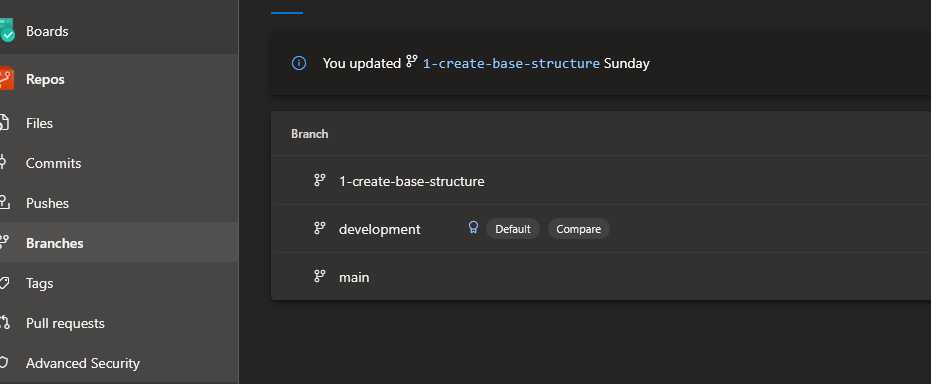
Any branches created in the future will (and should be) based on development, so if something fails to build it doesn’t affect the Release(main) branch.
After this, create a new Epic and Task
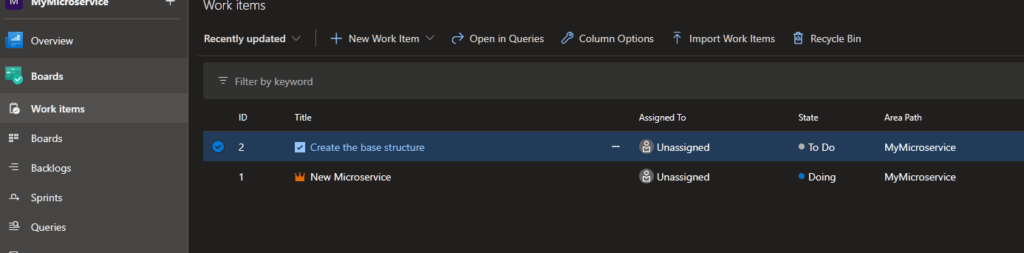
In this instance I’ve created a new Epic “New Microservice” and from within that I created a simple task “Create the base structure”. This is to setup all the relevant configuration files and folder structures based on a DDD approach.
Within the task, create a branch (based on development) in which to do the work in.
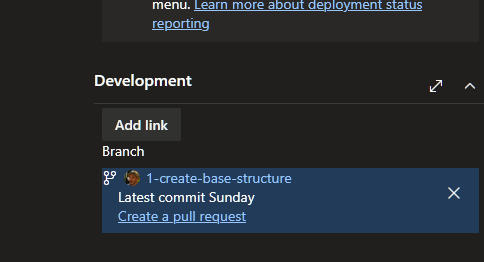
Within Visual Studio Code Terminal window, run a git -clone command for the repository, followed by a git pull and git checkout 1-create-base-structure, this will checkout this branch within VSCode and allow files to be added/modified/removed from it.
(I like to prefix the branch with the work item number, as I find this helps me to remember which task I’m currently working on when I restart VS after a weekend, or some time away.)
Now create the following folder structure
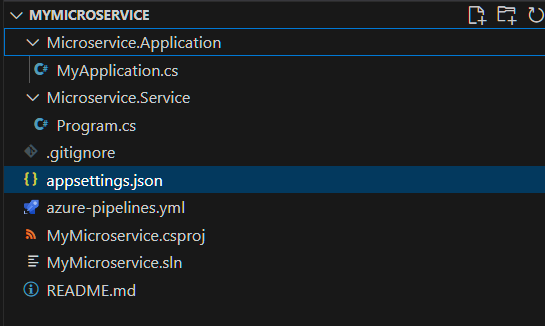
As in my previous post about DDD, I like to have the above structure to my projects:
Application – Contains the Queries and Commands used in the Microservice
Common – Contains any code that can be shared across the layers, but is not reliant on any layer.
Components – Contains the consumers for the microservices
Domain – Contains any underlying entities and DTOs required by the microservice
Infrastructure – Contains any code relating to the communication with a 3rd party or external API
Persistence – Contains the code and context that allows connections to a persisted datastore.
Service – Contains the startup code for the Microservice, whether this is a scheduled or run-once service
Tests – Contains any tests for the Microservice
Part 2 – Creating some simple code locally to test it works.
Leave a Reply